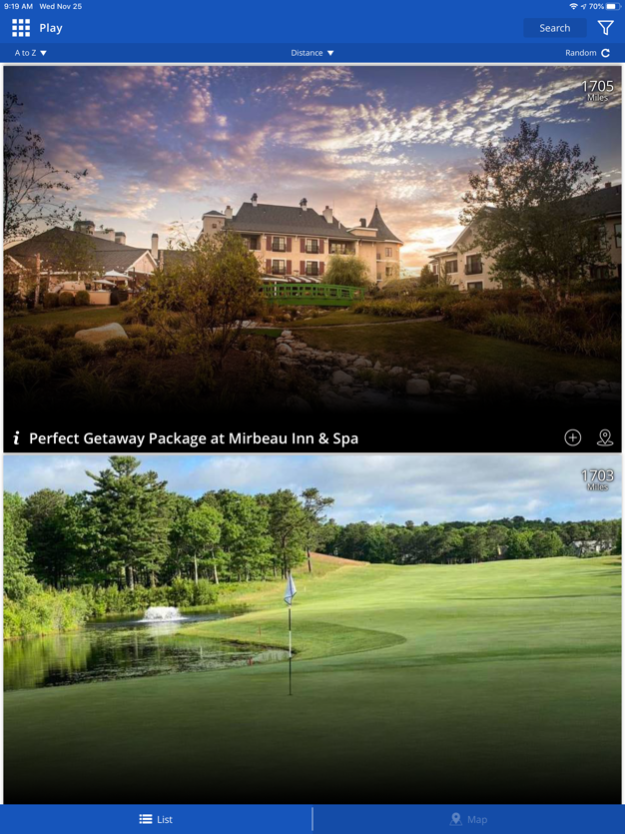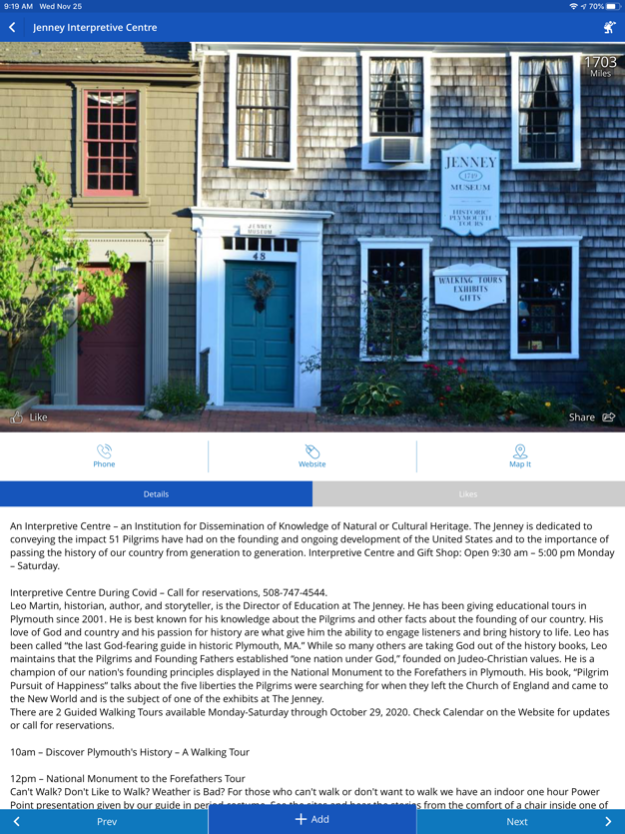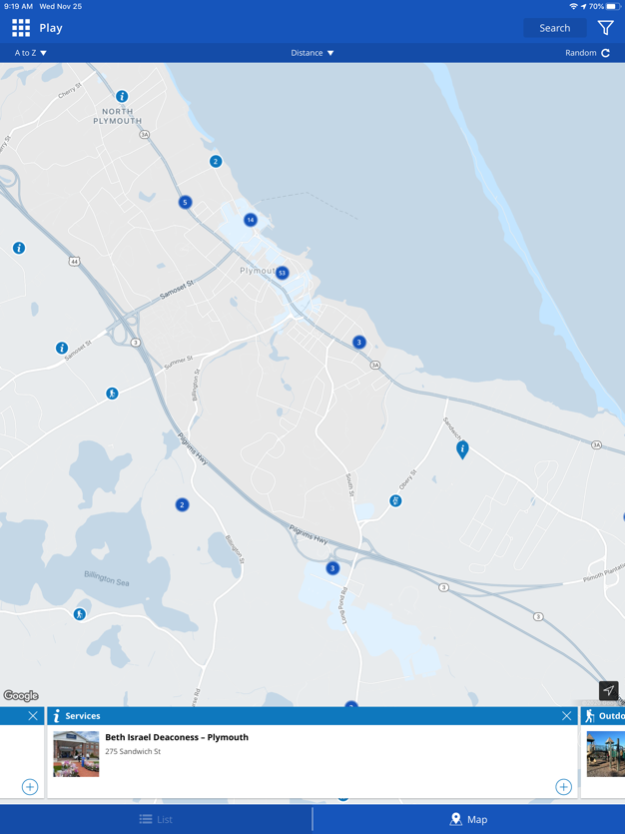See Plymouth MA 2.7.29
Continue to app
Free Version
Publisher Description
Plymouth County offers cranberry farms, beautiful nature walks and more. Within the county is Plymouth, MA, the home of Plymouth Rock, a universal symbol of America. It is where the Mayflower came ashore 400 years ago, bringing with it English pilgrims who helped found the nation. The town and county of Plymouth boasts some of the best whale watching, dining, shopping, and cultural activities in a quaint New England setting, much of it nestled along the seashore. It is a history lover's paradise, a family friendly atmosphere, and easy walking as you take in breathtaking sunrises. The See Plymouth app is designed to help you plan the perfect vacation, trip or weekend getaway in Plymouth County!
• Discover activities and attractions that match your interests
• View upcoming events near you
• Add events and places to your custom trip
• Share events, places and your itinerary with friends and family
Mar 13, 2024
Version 2.7.29
Performance improvements and minor bug fixes.
About See Plymouth MA
See Plymouth MA is a free app for iOS published in the Recreation list of apps, part of Home & Hobby.
The company that develops See Plymouth MA is Plymouth County Development Council, Inc.. The latest version released by its developer is 2.7.29.
To install See Plymouth MA on your iOS device, just click the green Continue To App button above to start the installation process. The app is listed on our website since 2024-03-13 and was downloaded 1 times. We have already checked if the download link is safe, however for your own protection we recommend that you scan the downloaded app with your antivirus. Your antivirus may detect the See Plymouth MA as malware if the download link is broken.
How to install See Plymouth MA on your iOS device:
- Click on the Continue To App button on our website. This will redirect you to the App Store.
- Once the See Plymouth MA is shown in the iTunes listing of your iOS device, you can start its download and installation. Tap on the GET button to the right of the app to start downloading it.
- If you are not logged-in the iOS appstore app, you'll be prompted for your your Apple ID and/or password.
- After See Plymouth MA is downloaded, you'll see an INSTALL button to the right. Tap on it to start the actual installation of the iOS app.
- Once installation is finished you can tap on the OPEN button to start it. Its icon will also be added to your device home screen.